Does it TRIMS the grass for You?
Does it TRIMS the grass for You?
BY David Whitaker MG
In this article I review the latest edition of TRIMS Grounds Management Software
The responsibilities of the Golf Course manager are ever increasing. The burden of record keeping to maintain adequate staff, machine and budget records together with compliance with the every increasing amount of legislation are becoming more onerous each year.

The professional manager may record information in a numerous ways. These often include paper records, card files and various computer generated spreadsheets, all working independently from each other. Most managers are now familiar with Microsoft Works or Excel spread sheets which are often used to record items such as: staff holiday, sick time, machine service intervals, fertiliser applications, stock levels etc.
Once set up, these files are quick and easy to work with. However, retrieving useful historic information can sometimes be time consuming and the manager often has to search through several different files to find the information he is looking for. There is also often a necessity to duplicate entries several times to ensure easy retrieval of information.
The TRIMS Grounds Management Software package was first released in the USA about 16 years ago, and now has systems installed throughout the USA and Central Europe. I utilised TRIMS in its entirety whilst working a Golf Course Manager at The Wisley Golf Club and I recently had an opportunity to review the latest edition.
One of the most frequently asked questions is: Can a dedicated computer software package improve the managers efficiency or is going to be even more time consuming?
The answer to this invariably depends on the amount of detail that your regular record keeping involves. If you current system is very detailed, then there is a good chance a TRIMS will save you time in data input.
However, the biggest saving is made in data retrieval as finding information and producing reports can be done in an instance, and in a great amount of detail.
What does TRIMS Do?
The question we all want the answer to is, can a dedicated computer software package improve the efficiency of the Manager or will it be more time consuming than his / her current system? As with other specialist packages TRIMS consists of 6 main sections:
- Budget and Expenses.
- Inventory and Purchase orders.
- Personnel and labour activities.
- Equipment Maintenance.
- Chemical and Fertiliser applications.
- Daily Scheduling.
The beauty of this system is that many of these sections are automatically integrated to work together and all related system files are updated as information is entered. The budget and inventory section acts as the heart of the system, and provides fast accurate tracking of costs, purchase orders and inventories. For those who like to be on top of their spending, costs can be allocated at the time of order providing truly up to date records.
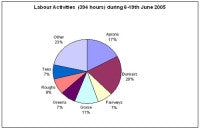
The personnel section provides tracking of all labour hours and can produce very detailed data and charts that show daily, weekly, monthly and annual costs broken down by task or area. Employee training records, performance and review notes can also be stored in this section.
The Chemical and Fertiliser Section, includes items such as: individual ground areas, inventory, sprayer calibration, spray records, and area by area nutrient input. TRIMS also has further minor sections such as "Fuel Records" which logs the ordering and usage of every litre of fuel.
The system is extremely comprehensive in data collection and is capable of supplying a vast range of standard reports as well as customised versions.
As one can imagine, reasonably good keyboard skills are necessary to get the best out of this system, as data can be entered more rapidly. We must also remember that obviously the quality of reports is only as good as the data being entered. However quickly familiar toolbar icons, pull down menus, brows table and a set-up wizard all make the system easy to use. Initial set up of the system data base can be quite time consuming but this is an inevitable consequence of any new system as base date needs to be collected and initially installed before the system can be used effectively.
An invaluable tool for the equipment technician.
As well as a tool for the course manager, TRIMS also provides an ideal data base for use by the machinery technician. We all know the value of a well maintained fleet of equipment, and of the necessity for correctly timed and recorded service intervals if we are not to fall foul of current legislation. The equipment and property maintenance section of Trims offers a plethora of features which the technician can make good use of. One of the biggest benefits of this section is to be able to provide detailed and factual information when considering the right "repair or replace" decisions without guesswork.
A closer look at the machinery section shows how information is accumulated and synchronised. Individual equipment usage can either be recorded in the labour file or in the equipment file. As hours are accumulated TRIMS can automatically inform the user of machines requiring a service, and print out a "work order" complete with a list of parts necessary to perform the required service.
Following the service and data input, TRIMS updates the machine record with parts used, parts cost, labour hours used and labour cost. TRIMS also updates the inventory for parts used (It will even warn the user, if individual stock levels fall below a predetermined level) When the technician orders new parts (by fax or Email of course) a "purchase order is printed" and the budget section is automatically adjusted as funds are committed for the purchase. The software then keeps a running and period total for items such as dates serviced, parts used, labour costs, fuel usage etc.
I am sure this all sounds very complicated, but as with all these things its much easier once you are actually doing it. TRIMS has multi-user Networking facilities so the technician can work input and retrieve data at his own convenience without queuing up to use the managers PC.
Data Back-up and support
Back up of data is easily achieved on a stand alone PC by backing up to a standard floppy drive. With internet access, files can also be backed up to the TRIMS storage device in the States. This is a very useful feature if problems occur with any files as they can easily be corrected by the supplier.
Professional Support is also provided by Email or using "RapidAssist" via the Internet. "RapidAssist" allows a support technician to work with you, watch exactly what you are doing and show how to solve most problems.
Automatic updates also insure you have the latest revisions of TRIMS.
TRIMS is also adaptable for use in Sports Grounds Maintenance, Parks and recreational areas etc and can be supplemented with a specialist TRIMS Tree Inventory package.
For more information contact:
David Whitaker MG
Sports Turf Consultants UK Ltd
07950 568448
